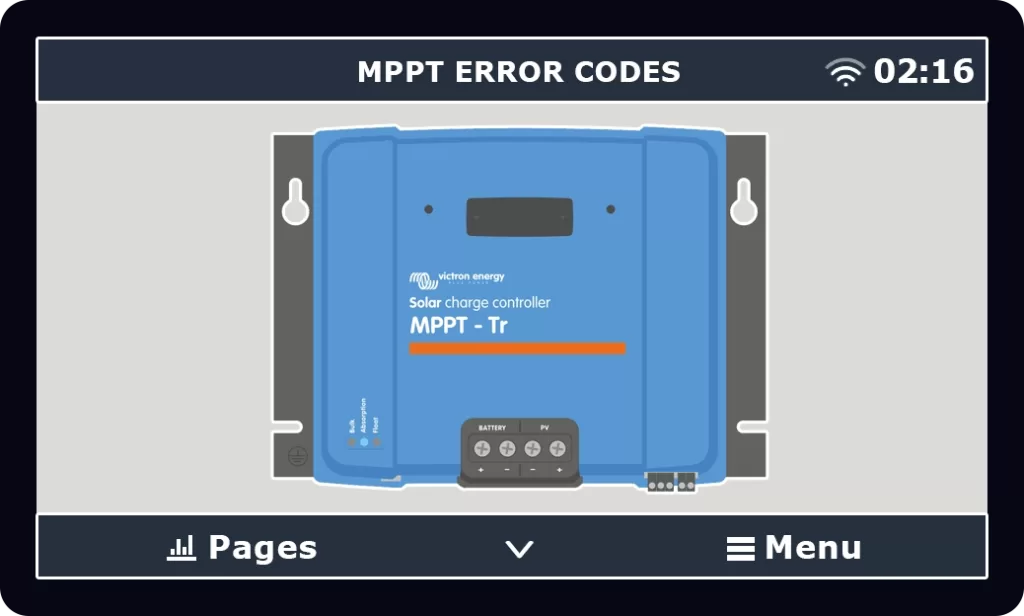
There’s a long list of errors these clever Victron MPPT SmartSolar Charge Controllers can give (complete list here) but fortunately only a few of them are more common than the rest. Read on to learn about some of most frequent Victron MPPT error codes and information.

Prior to modifying any settings, make sure to update your system’s components to the latest firmware version.
Errors 38, 39, and 80-87 – PV Input Shutdown
This error may be triggered if your solar system is on, but your rig is parked in a shaded or covered area. If you plan to park or store your rig in a covered or partially covered area, we recommend turning off your solar array at the disconnect. Per Victron Energy:
“When these errors show, the PV Input is internally shorted in order to protect the battery from over-charging.
Error 38 and Errors 84 to 87
First disconnect the solar panels and disconnect the battery. Wait for 3 minutes, then reconnect the battery first and next the panels.
Error 39
The charger will automatically resume operation once the battery voltage drops below its maximum voltage setting (normally Equalisation or Absorption voltages). It can also takes a minute to reset the fault.
Errors 80 to 83
First disconnect the solar panels and disconnect the battery, then follow the reset procedure described here.
Information 65 – Communication Warning
Communication with one of the paralleled controllers was lost. To clear the warning, switch the controller off and back on.
Information 66 – Incompatible Device
The controller is being paralleled to another controller that has different settings and/or a different charge algorithm. Make sure all settings are the same and update firmware on all chargers to the latest version.
If the Victron MPPT error codes displayed on your touch screen are not in this list, view the complete list here.
