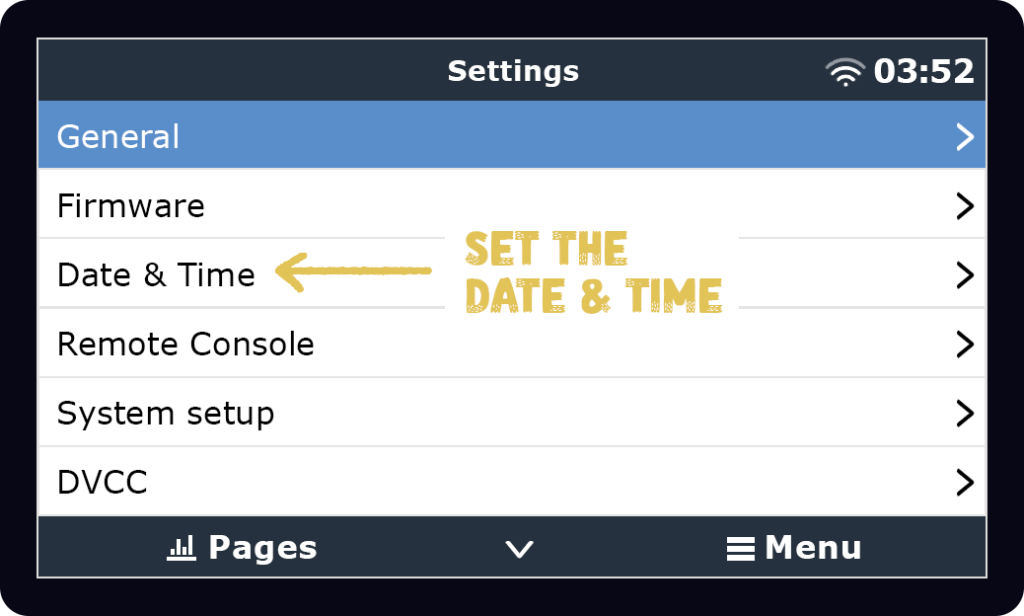
Changing the date and time on a Victron Touch 50 or Touch 70 is an option available in the Settings Menu.

Prior to modifying any settings, make sure to update your system’s components to the latest firmware version.
Automatically Updated
When connected to the internet, the Cerbo GX will update the date and time on your Touch 50 or Touch 70 automatically.
Manually Update
You can manually set the time by selecting your time zone under Menu > Settings > Date & Time > Time Zone.
